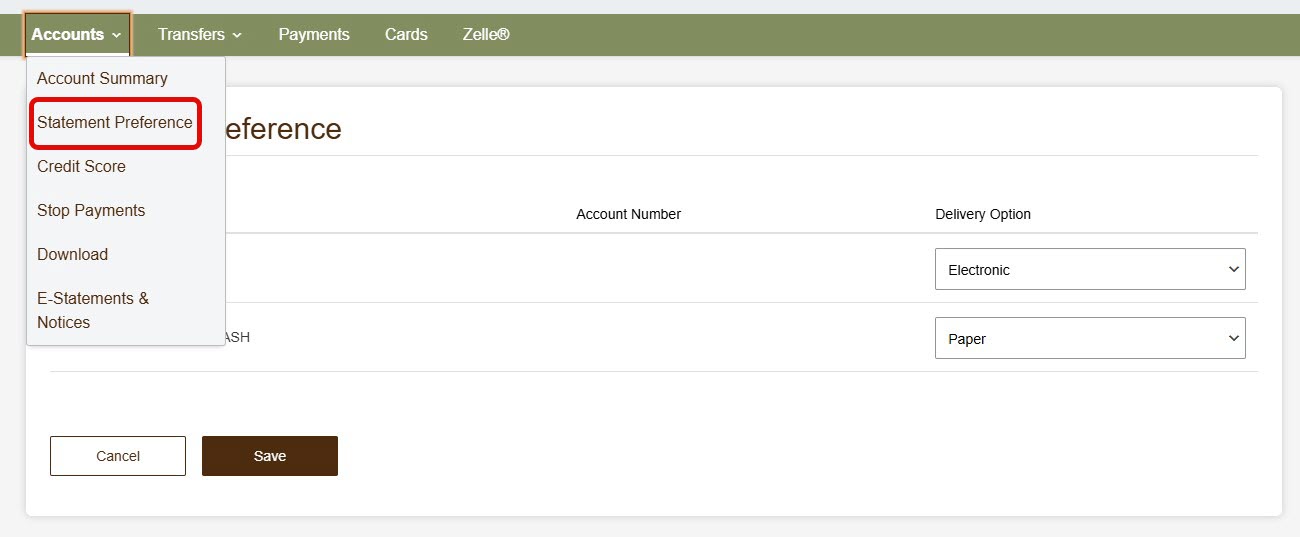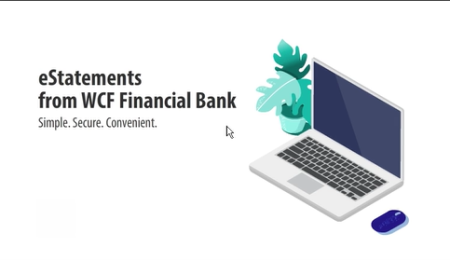WCF Bank Closed for President's Day
All WCF Financial Bank offices will be closed on Monday, February 16, 2026, in observance of President's Day. All transactions conducted after the close of business on Friday, February 13th will be processed on Tuesday, February 17th.